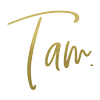TECHNICAL SUPPORT:
Commonly asked questions
I signed up but I haven't recieved an email yet
Please be patient, it has been known to take up to 10-30 minutes for the email to make its way to you, depending upon your email provider.
And naturally, check your spam folder as although we do everything we can to prevent this, your email provider may have different ideas. If it’s in there, remember to mark as ‘not spam’ as well to prevent similar issues in the future.
Regardless of receiving the email, if you have successfully subscribed, you should be able to gain access your account at https://programs.tamjohnston.com/login-to-your-account/ in the meantime with your username (your email address) and password you chose at signup. You use the ‘forgot my password’ to reset if you’re encountering difficulties, or even easier, use the ‘snappy login’ feature to end you a one-time link to your email that will give you ongoing access.
If you are unable to login, see login issues below.
How to access the course
In order to access the course and videos you need to be logged in. The link in your emails will take you directly to the videos if you have recently logged in and you have your browser enabled to remember login details. If you are not currently logged in, you should be taken to the login page at https://programs.tamjohnston.com/login-to-your-account/ – and then you can re-click on the link in your email for access to the specific module if this is easier.
Login issues
Check you are using the correct details As a reminder, you set up an account when you first subscribed for the course and chose your own password as part of this setup. Your user name is the email address you signed up with. You were sent an initial email with your login details and username. Naturally, the email address we are sending you emails to is the email address you signed up with! If you cannot remember your password or are having difficulty logging in with your details, use the forgot password link at the bottom of the login page to reset it or the ‘snappy login’ feature that sends a one-time link directly to your email address, so no need for password issues (but make sure you click on it within 10 minutes or it will expire)!
Clear your browser cache/cookies Please also clear your browser cache before trying again (Google provides plenty of advice on how to do this, depending upon the browser you are using), or try again in an incognito or private window. Lastly, if you’re still having issues, try using a different browser.
I can't see/access some of the course
If it is a paid course, but is still ‘greyed-out’, there may have been an issue with your payment processing. You should have received an email with further information and suggested instructions (again check your spam/junk folder) to get you up and running.
If it is a longer course some parts will be opening up soon. The course will be issued in installments to enable ‘bite-sized’ experiences and learning and to keep the momentum going for you, based upon feedback from subscribers like you. Every few days you will receive an email letting you know the next part is released for you, so if you can’t see the whole course yet, rest assured, you will be getting your hands on it soon. Keep an eye out for your emails with your next units ready and waiting for you.
If you have subscribed and none of the above applies to you, please ontact us below so we can help you further.
Still having issues?
Get IN TOUCH